
Install in 3 simple steps
1. Unzip the downloaded file, then open Chrome and go to the "Extensions" menu
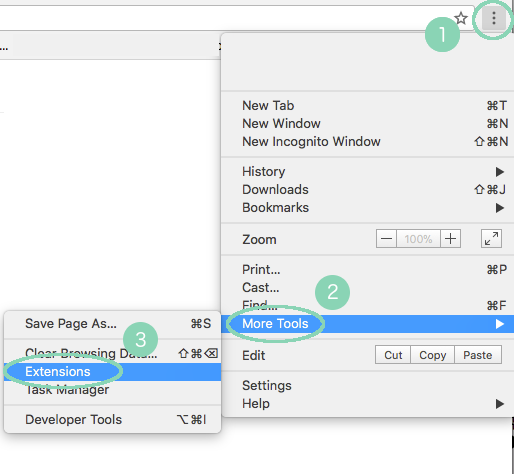
2. Enable "Developer mode" and click "Load unpacked"

3. Locate the unzipped folder and click "Select" to install the extension.
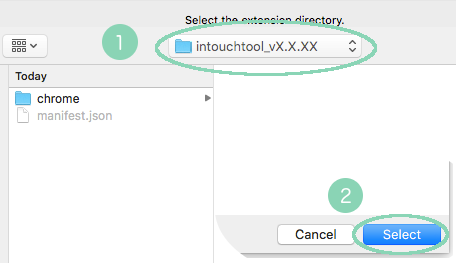
If Chrome can't load the extension, please make sure you've selected the correct folder during the step 3 above
That's it!
Now just click InTouch Tool icon in the top right Chrome panel to start using it.

And if you don't see InTouch Tool UI just refresh your current LinkedIn tab in Chrome.
You can also disable the "Developer mode" at this stage.
InTouch Tool
Any questions contact us at
support@intouchtool.com